I like this advanced search implementation on Elance a lot:
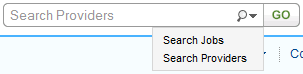
It makes it easy to choose between searching for jobs or talent without making the search interface overly complicated.
On a related note, I have been noticing more sites are integrating the search button more closely with the text input box, as in this example.
Is this a trend, I wonder?
I’ve noticed that http://support.microsoft.com/ does something very similar. I like the pattern because Neilsen’s beef with scoped search was that it was always overlooked, and this pattern draws attention to it. But I question whether this is more valuable than predictive search. Also, I noticed that elance’s implementation looks a lot different in my browser than in your screen cap. Maybe a PC/Mac thing? I’m in Chrome on PC/
1st time I have seen this and I like it. makes the UI a lot cleaner by not having an extra drop down. very cool.
Tying the search button in the with the text box seems to be an attempt to unify the search bar, and make it look like a single button. In terms of aesthetics, it looks cleaner, and in terms of usability, it’s less noisy and more attractive.
Having a separate GO button, like amazon, or magnifying glass like LinkedIn, is still pretty prevalent though, and no less attractive or usable since the input box says Search in it.
The buttons that say “search” on them, like smileycat, are still necessary when the input box is blank. At this point, search design seems to be more about design aesthetic and than any significant difference in UI.
I like it. Much user friendly!
Definitely looks like it’ll save visitors some time. I’ve always thought that some sites have way too complicated search functions. For example, the recruitment website, Monster.co.uk or .com is not user friendly at all. There are too many options and they are spread out across the page. Let’s hope more sites make a change and simplify things!
This is a nice post. Where can I get the code for that? I know we can implement it but I was wondering if I could get the code to save some time. Thanks Again for the information!
I also have seen more websites integrating the search buttons closer to the text input box. I think this is a really smart move and hope other sites follow suit.
Thanks for the great post.
This is a nice post.1st time I have seen this and I like it. makes the UI a lot cleaner by not having an extra drop down. very cool.
Good stuff, I like how user friendly it is for the not so advance. Definitly makes it much easier
1st time I have seen this and I like it.I think this is a really smart move and hope other sites follow suit.